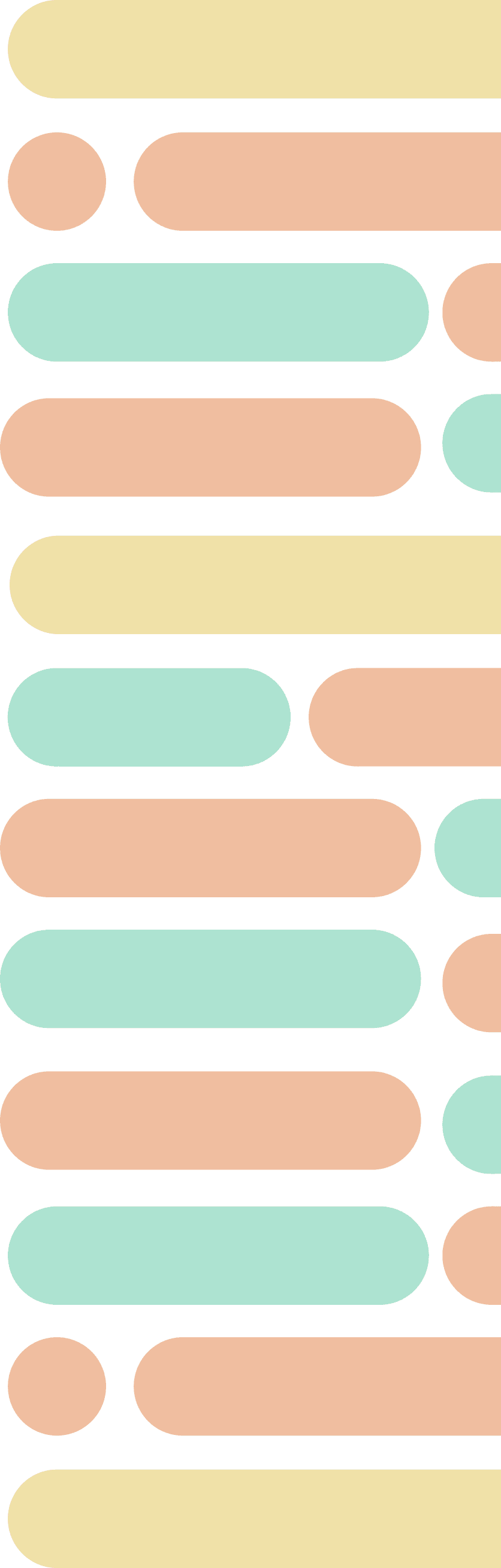Frontend Web Development

About this learning track
The process of creating and implementing the User Interface (UI) and User Experience (UX) for online and mobile apps is referred to as Frontend Development. This area of development is concerned with producing aesthetically beautiful, engaging, and user-friendly designs that meet end-user requirements. To create user-friendly and captivating interfaces, Frontend Developers will use frameworks and libraries like React together with programming languages like HTML, CSS, and JavaScript. To achieve smooth interaction between the user interface and the underlying application logic, these developers collaborate closely with Product Designers and Backend Developers.
What you will learn
- HTML, CSS, JavaScript: You'll master the fundamental building blocks of web development.
- Responsive Design: Learn to create web applications that adapt to various screen sizes and devices.
- UI Frameworks: Explore popular frameworks like React, Angular, or Vue for efficient front-end development.
- User Experience (UX): Understand how to design user-friendly interfaces for a great user experience.
- Web Performance: Optimise web applications for speed and responsiveness.
Requirements
- A working laptop
- Steady internet access
- A working mobile phone
- A learning attitude
Learnable was the foundation of my career. It exposed me to the realities of being a software engineer, and equipped me with the right tools to succeed in the field.